Technical Note: XTN802
Overview
XenData Archive Series software uses a dedicated magnetic disk logical drive to store archive file system information. In practice this is usually a RAID volume. The archive file system consists of visible folders and files and hidden metadata files. In general, the visible files consist of both complete files held on disk and sparse files (also often termed "stub files") which represent the files that have been flushed from disk.
This technical note describes how to recover the archive in case of a catastrophic hardware failure of the magnetic disk system used by the XenData software.
Sparse File Recovery Options
The process for rebuilding the archive system with the complete folder and file structure is as follows.
- After powering up the archive system, wait for it to complete its automatic inventory of the tape cartridges. This is a two part process: first the tape library takes an inventory of it contents; then the XenData software checks each tape cartridge. After this process, all tapes within the library will be displayed in the XenData Management Console and will be allocated to their respective Volume Sets. In addition Tape Contents Catalogs will be written to disk for all finalized tapes. On completion of this step, no files will be present in the archive file system, but the system is ready to archive new files.
- Use the XenData metadata backup utility to restore the archive file system to the state when the last backup occurred. This is a fast operation. After completion of this step, all files written prior to the last metadata backup are available in the file system and may be restored from tape.
- Use the Build Missing Catalogs function to automatically create Tape Contents Catalogs for all non-finalized tapes. This may take some time as the non-finalized tapes will be scanned. The system will use tape drives in parallel to perform this operation.
- Use the Import Folder Structure function to bring the archive file system up to date. This is a fast operation.
About the XenData Metadata Backup Utility
This is a metadata backup program that backs up and restores the archive file system metadata and may also be used to restore the XenData Management Console settings. The backup process requires no downtime. The restore operation loads file and folder information into the system making the entire directory tree visible to users. It restores to the state when the last backup occurred.
The XenData Metadata Backup Program is installed automatically with Version 5.00 and later. For versions prior to 5.00, it is available free of charge and may be downloaded from the XenData web site.
About Tape Contents Catalogs
A Tape Catalog contains the contents of a specific Volume. In XenData documentation, it is termed either a "Tape Contents Catalog" or a "Tape Catalog" for short. The ability to create a Tape Contents Catalog was introduced in Version 4.50 of XenData Archive Series software.
When a Volume is first added to a Volume Set, a Tape Catalog is created for it and the Tape Catalog is written to the magnetic disk volume under XenData control. As files are written to the tape, the Tape Catalog is kept updated. When a tape is Finalized, either manually or automatically (when a tape becomes full), a copy of the Tape Catalog is written to the tape.
About Build Catalog (Version 5.00 and later)
The Build Missing Catalogs function will create Tape Contents Catalog files on disk for all tapes that do not have such a catalog. It is selected using the XenData Management Console, as illustrated below.
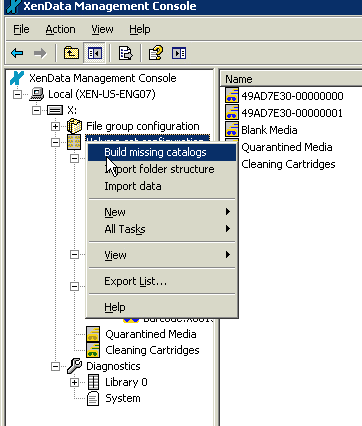
About Import Folder Structure
The Import Folder Structure function loads file and directory information (metadata) into the system making the entire file system visible to users. This function may be selected for individual Volumes, Volume sets or for all Volume Sets. By selecting Import Folder Structure for all Volume sets, as illustrated below, the entire file system will be brought up to date.
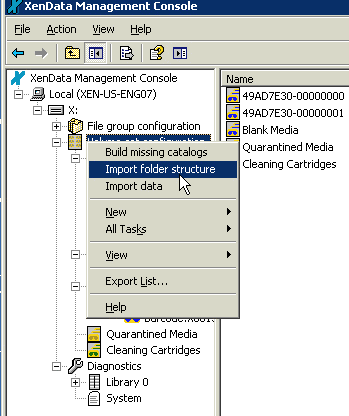
Restoring Complete Files to RAID
The procedure described above generates sparse files on the archive magnetic disk, making all files available from tape. Complete files may be restored to RAID using the Import Data function. The files for complete restoration may be selected by making appropriate file retention settings in the XenData Management Console. For more information, please refer to the Administrator Guide or help files.
Applicable Operating Systems
- Windows Server 2008 R2
- Windows Server 2012 R2
- Windows Server 2016
- Windows Server 2019
Applicable XenData Software
This technical note is applicable to:
- Version 5 – Server Editions of Archive Series software
- Version 6 – Server Editions of Archive Series software
- Version 7 – Server Editions of Archive Series software including the Cloud File Gateway






