Technical Note: XTN1704
Overview
When installing antivirus (AV) protection on a XenData archive, it is important to choose an AV solution that has been certified. XenData6 Server software and AV software use file system filtering techniques and there may be undesirable interactions if you use an AV product that has not been certified.
Sophos Endpoint Protection version 5.5.0 has been certified for use with XenData Archive6 Server software, version 6.22 on Windows Server 2012 R2.
This technical note describes how to configure Sophos Endpoint Protection and the XenData Server to provide effective antivirus protection.
Certified Options
The Sophos Endpoint Protection, with Sophos Enterprise Console 5.5.0, Exploit Prevention, Patch Agent, Anti-virus, and Endpoint Defense, is certified for use with XenData6 Server software, version 6.22, running on Windows Server 2012 R2.
Configuring Sophos Endpoint Protection
The XenData service and the XenData X: drive must be excluded from Sophos scanning, in order to prevent files from being read from tape or optical during the "Smart Paste" sorting process. Excluding the XenData service is done by editing the Windows registry as follows:
- Launch the Windows Registry editor "Regedit"
- Navigate to the key: HEY_LOCAL_MACHINE\SYSTEM\CurrentControlSet\Services\SAVOnAccess
- Create a key of type "String Value" called "ExcludedProcess0"
- Set its value to "XDService.exe"
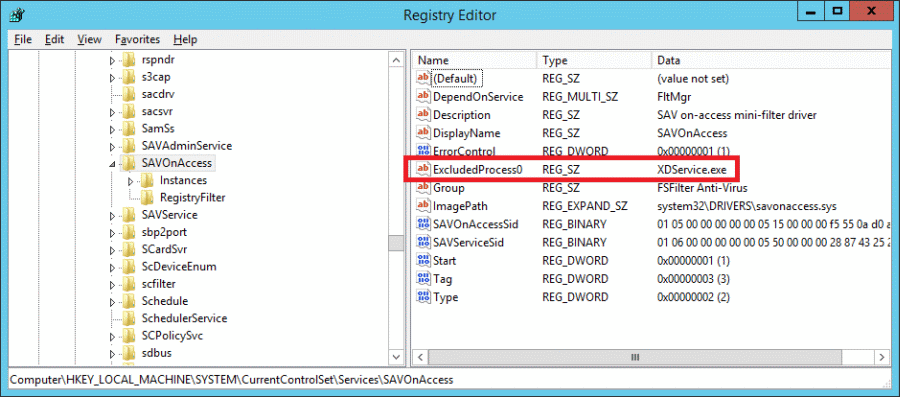
- Reboot the server.
To exclude the XenData drive from scanning, the policy for the server must be edited as follows:
- Launch the Sophos Enterprise Console, then double-click on the Default item of "Anti-virus and HIPS"
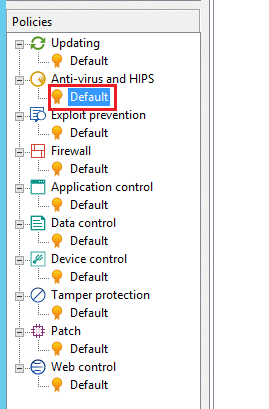
- To the right of "Enable on-access scanning", click on "Configure…"

- Click on the "Windows Exclusions" tab, then click on "Add…"
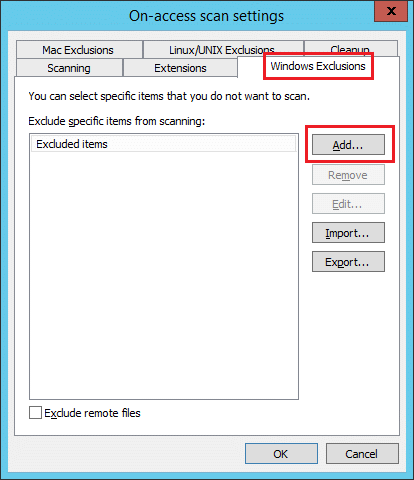
- In the "Item name:" field, enter "X:", then click on "OK"
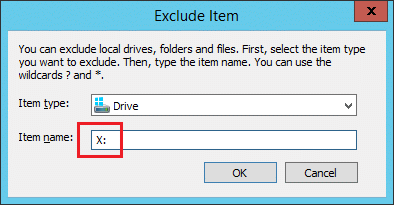
- The item "X:" should now be shown in the Excluded items window. Click on "OK"
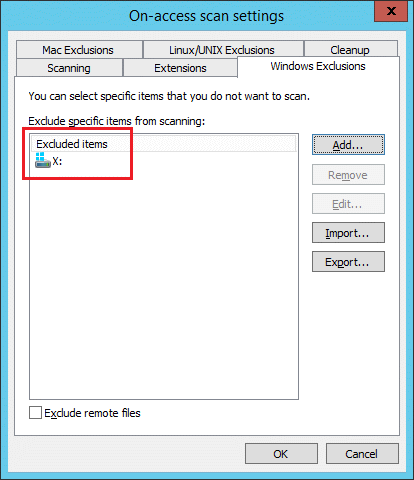
- Applicable Operating Systems
- Windows Server 2012 R2
Applicable XenData Software
This technical note is applicable to:- Version 6 – Server Editions of Archive Series software






