Technical Note: XTN701
Background
The DaletPlus range of solutions from Dalet (www.dalet.com) provides capture, management and storage of digital media. This technical note is applicable when the total solution includes DaletPlus and a digital video archive managed by XenData Archive Series software.
Issue
A network timeout may result if the registry change described below is not implemented. This is a special requirement with DaletPlus because of the nature of the Dalet writing process.
Resolution
Manually change the network redirector timeout on each client (the machines that are writing to the XenData digital video archive). There are typically one or two digital video archive clients in a Dalet system. You can change the client timeout by creating a DWORD called SessTimeout under Parameters at the following location:
HKEY_LOCAL_MACHINE/SYSTEM/
CurrentControlSet/Services/
LanmanWorkstation/Parameters/
Set the value of this DWORD to 600 as illustrated below:
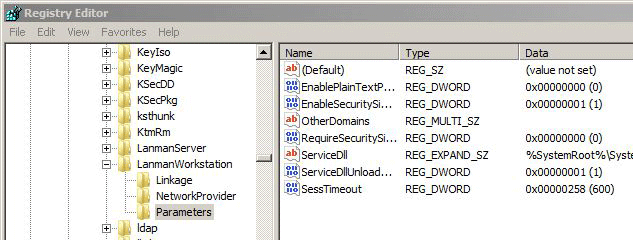
Note that the DWORD does not exist on a default install of Windows; you have to create it.
Caution
Incorrectly editing the registry may severely damage your system. Before making changes to the registry, you should back up any valued data on your computer.
Applicable Operating Systems
- Windows Server 2008 R2
- Windows Server 2012 R2
- Windows Server 2016
- Windows Server 2019
Applicable XenData Software
This technical note is applicable to:
- Version 5 – Server Editions of Archive Series software
- Version 6 – Server Editions of Archive Series software
- Version 7 – Server Editions of Archive Series software including the Cloud File Gateway






