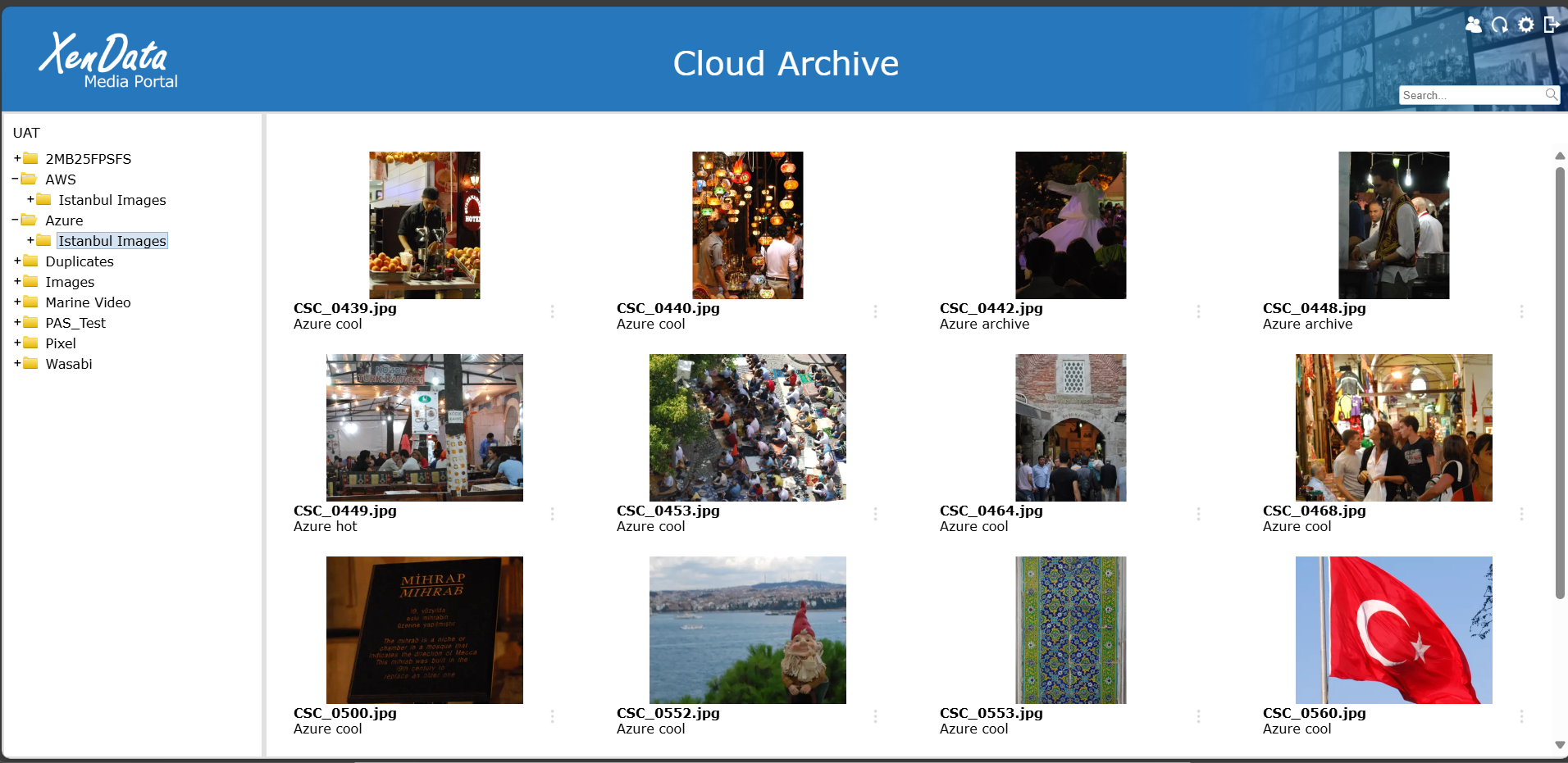Browse, Search, Preview and Download
XenData Media Portal is the software that powers the Z20 and is available to run on a VM or physical computer. It allows users to browse and search for their content archived in the cloud. They can view image thumbnails and play video previews. Having identified the files that they need, they can then download them. For files that are stored on an inaccessible cloud storage tier, such as AWS Glacier or Azure Archive Tier, they can initiate a rehydration and then download files when accessible. Media Portal optimized for video and image files, but it supports all file types from an XML file to a Word doc.