Technical Note: XTN703
Background
XenData Archive Series software creates a digital archive with a file system interface. When it is used with a digital asset management (DAM) system, the DAM typically provides comprehensive search capabilities. In addition, the Windows operating system itself provides basic file search capabilities using Windows Explorer. This XenData Technical Note provides guidance.
Windows Explorer Settings
To search for files, launch Windows Explorer, select the search option and then define your search criteria. If you want to include files that are no longer on magnetic disk cache but are available from tape, select the advanced option "Search tape backup", as illustrated below.
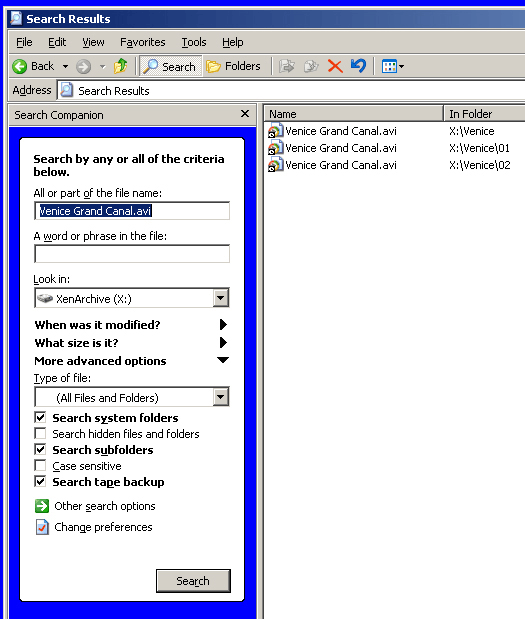
Applicable Operating Systems
- Windows Server 2008 R2
- Windows Server 2012 R2
- Windows Server 2016
- Windows Server 2019
Applicable XenData Software
This technical note is applicable to:
- Version 5 – Server Editions of Archive Series software
- Version 6 – Server Editions of Archive Series software
- Version 7 – Server Editions of Archive Series software including the Cloud File Gateway






