Technical Note: XTN1203
Introduction
When installing antivirus protection on an archive running XenData6 Server, it is important to choose an antivirus (AV) solution that has been certified by XenData. Both XenData6 Server software and AV software use file system filtering techniques and there may be undesirable interactions if you use an AV product that has not been certified.
The Antivirus and Antispyware module of Symantec Endpoint Protection version 12.1 is certified for use with XenData6 Server software running on Windows Server 2008 R2.
Recommendations
It is recommended that running "on demand" scanning for the XenData Archive Volume is avoided as this will generate unnecessary system loading. The default scheduled daily scan should be disabled as it is not possible to exclude individual drives from this scan.
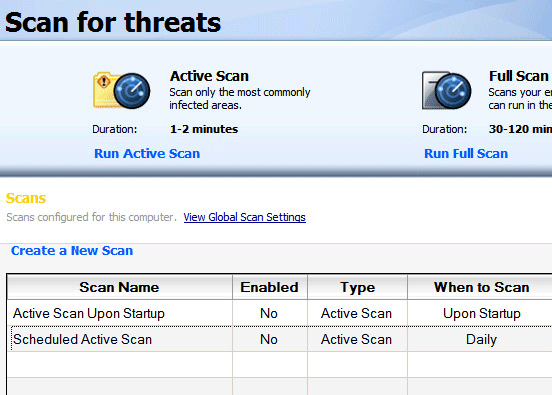
Automatic Liveupdates should be disabled. This action should be carried out manually and only with the XenData Archive Series service stopped.
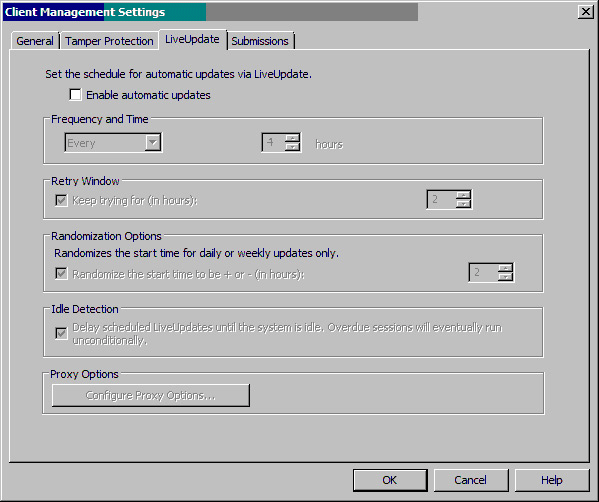
Applicable Operating Systems
- Windows Server 2008 R2
Applicable XenData Software
This technical note is applicable to:
- Version 6 – Server Editions of Archive Series software






