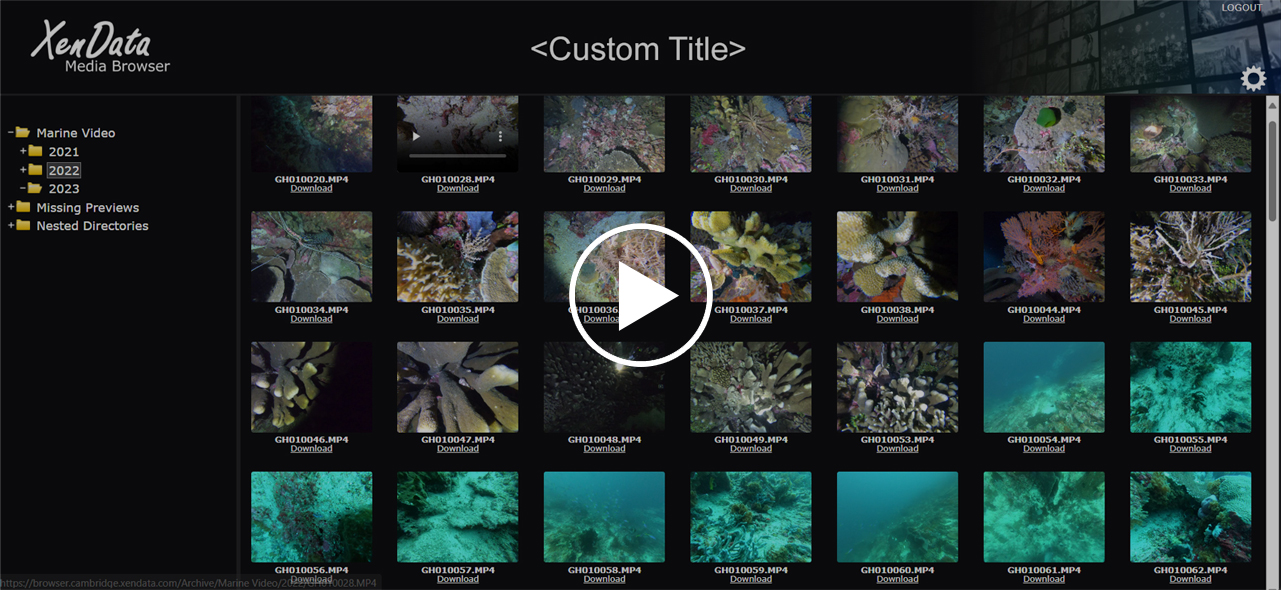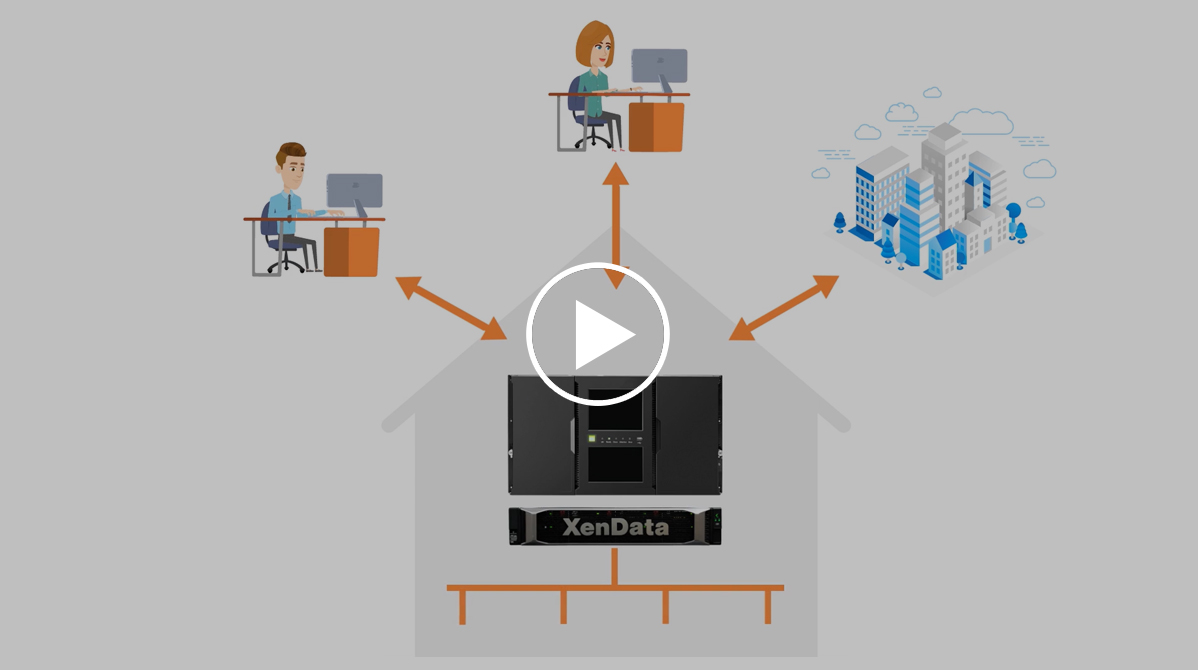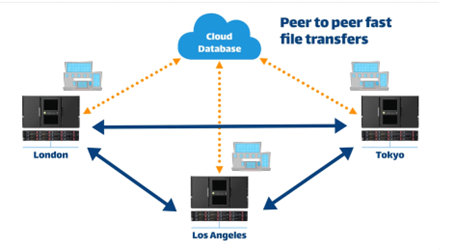Active archives provide secure long-term storage of your digital assets. They represent a tier of storage that is lower performance than fast primary disk but much lower in cost per TB. XenData provides tiered storage systems that archive to LTO data tape in robotic libraries and in stand-alone drives, on-premises disk-based object storage and/or to public cloud object storage.
Archive Appliances to Manage LTO Libraries

X100 Archive Appliance or Cluster
For large LTO enterprise libraries to 100+ PB
Available as a cluster | RAID cache to 1+PB
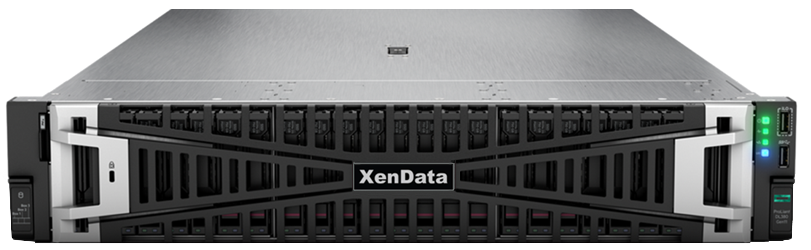
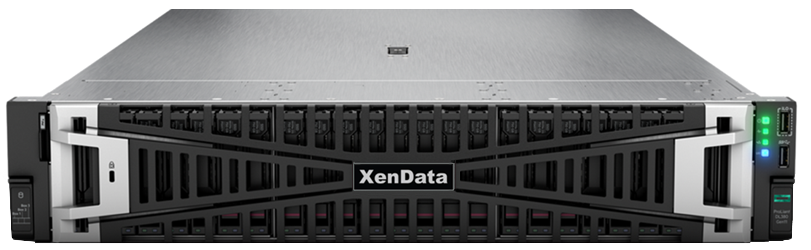
X40-S Archive Appliance
For LTO libraries with up to 8 LTO drives | SSD RAID Cache of 18.75 TB
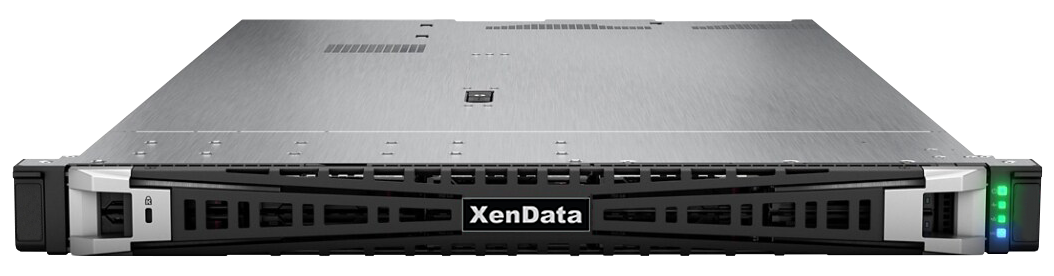
Appliances & Software for LTO Drives
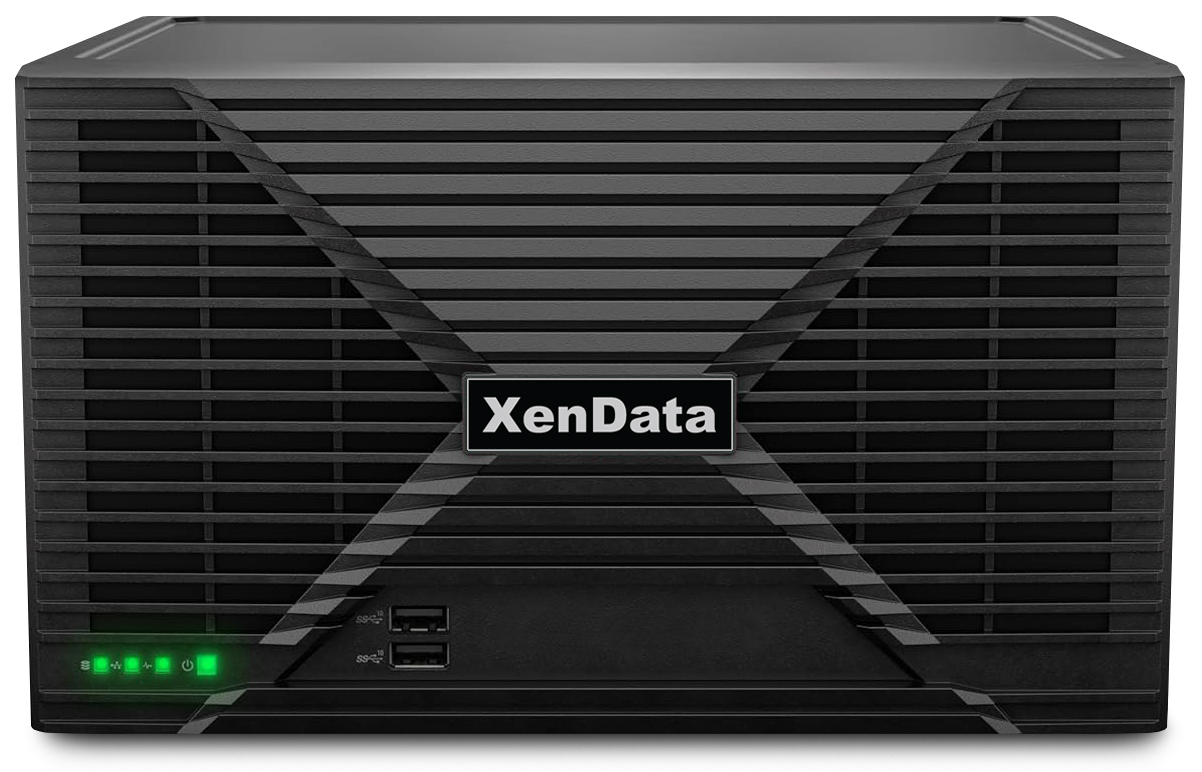
X10 Media Archive Appliance
For up to 2 external LTO drives and unlimited offline cartridges
Add to your LAN. Access as a network share of via Web Interface
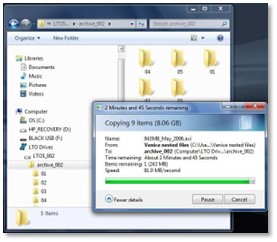
XenData Workstation Software
For external LTO drives and unlimited offline cartridges
Easy to Use: read and write using Windows File Explorer.
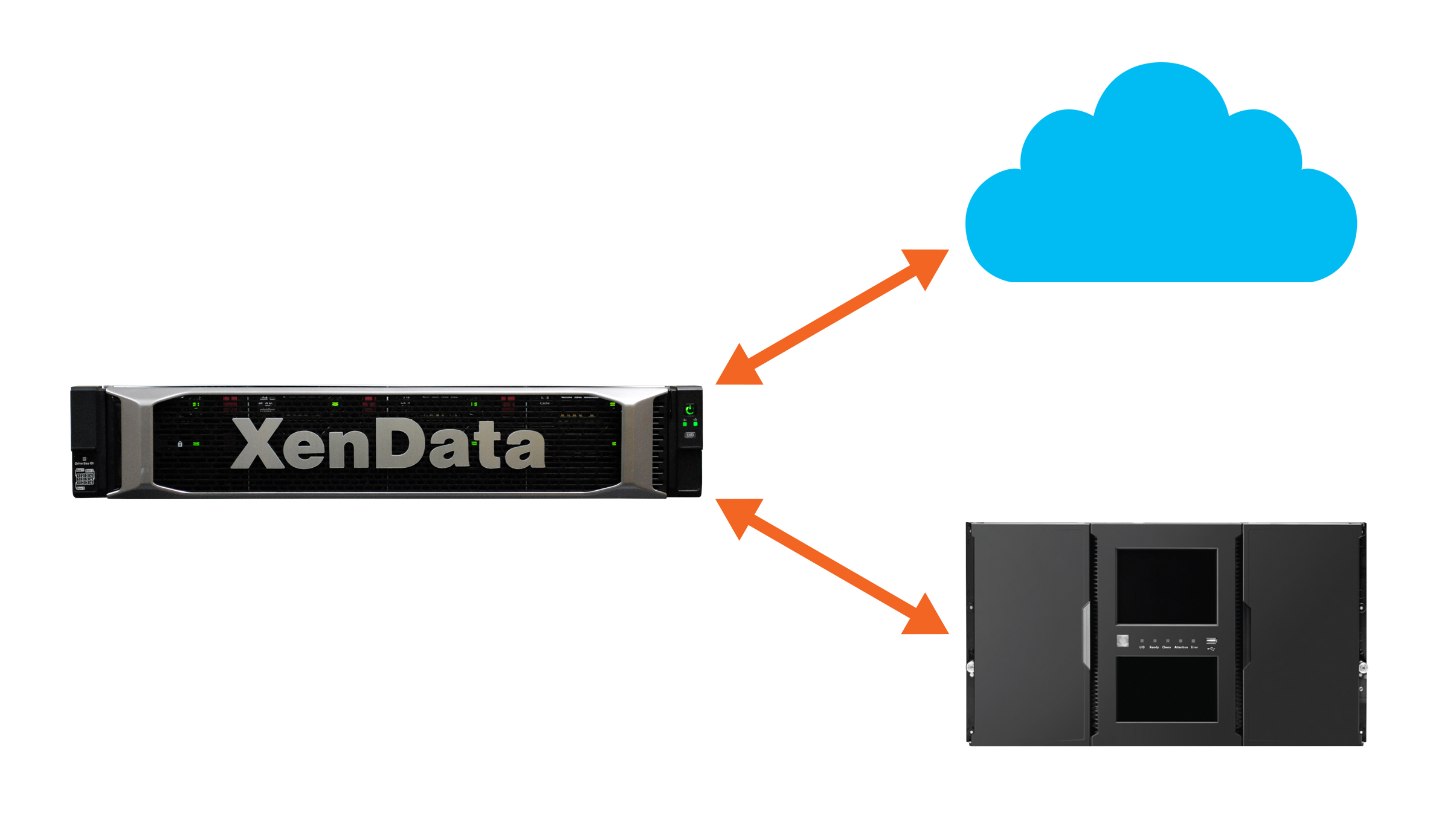
Combine LTO and Cloud Object Storage
This may be used to synchronize on-premises LTO content and cloud object storage.
Sync Multiple LTO Archives
Multi-Site Sync for LTO is a synchronization service that links multiple S3 enabled LTO archives, creating a single global file system accessible anywhere worldwide.
Learn More