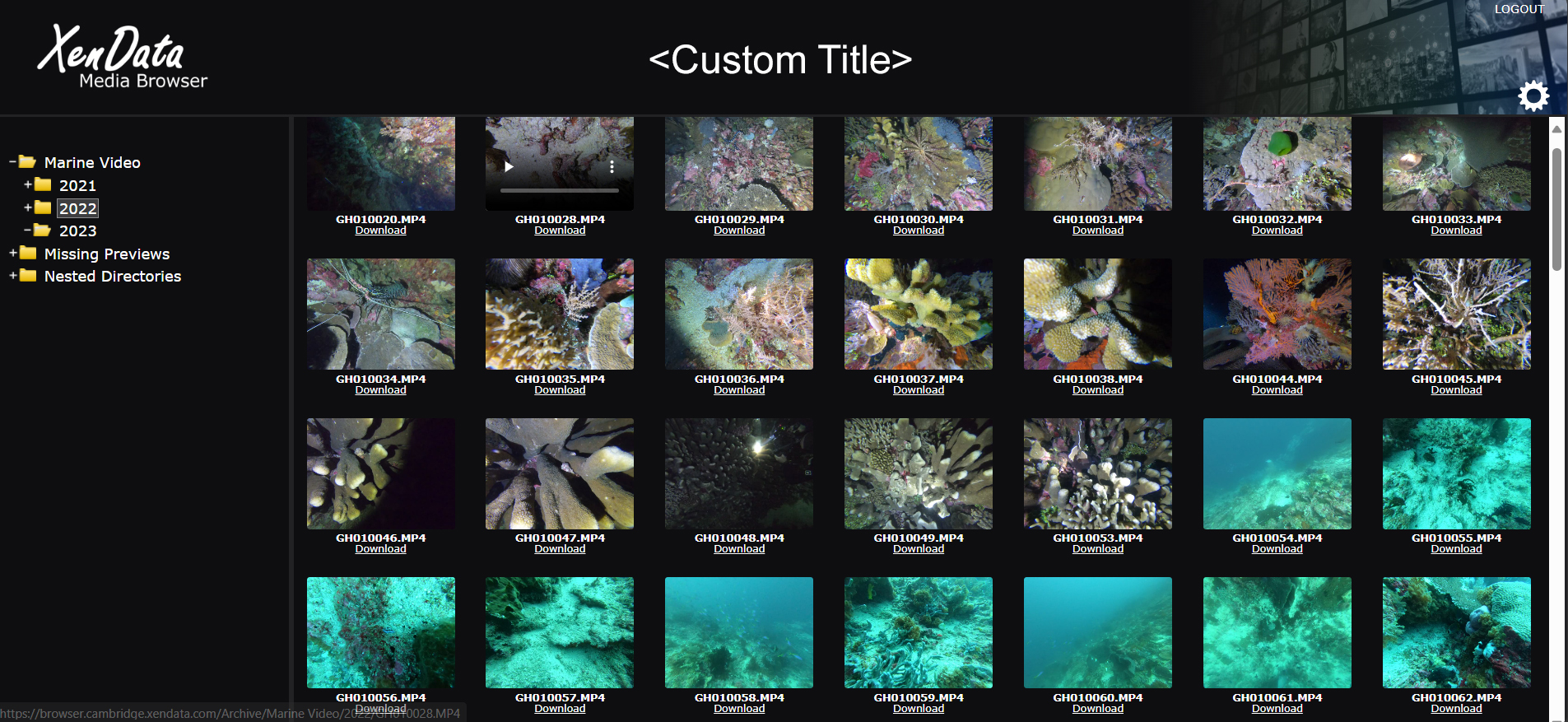XenData Media Portal Complements LucidLink
LucidLink creates a shared space for your remote team to work in real-time with any creative tool. It is perfect for current projects, allowing your team to work seamlessly together from any location as if you are all in the same room. You can access and use new assets and project changes the moment your teammates save them.
Archive to XenData
XenData Media Portal is perfect for managing your media assets after your project has been completed using LucidLink. Simply move the project files to the Media Portal which provides an easily accessible archive with browsable content.
Backup to XenData
The Media Portal may simply be synchronized with the entire LucidLink folder structure to provide an independent backup instance.
Browse and Restore
Browse the Media Portal file-folder structure. Folder contents are displayed, and you can play previews of your video files. Use the Media Portal to download selected files.
Universal Access
The Media Portal content is written to cloud object storage in a standardized way. It is accessible, not only by the Media Portal, but via many different third-party applications and tools.
Install On-Prem or in the Cloud
Whether for backup, archive or both, the solution is implemented by running a LucidLink client and the XenData Media Portal software on the same Windows machine. This can be an on-premises physical Windows computer or a VM running on-premises or in the cloud. Configure Media Portal to store the managed content as object storage in one of the public clouds supported by XenData.
Multiple Cloud Storage Options
Supported clouds include AWS, Azure, Backblaze, Seagate Lyve and Wasabi.