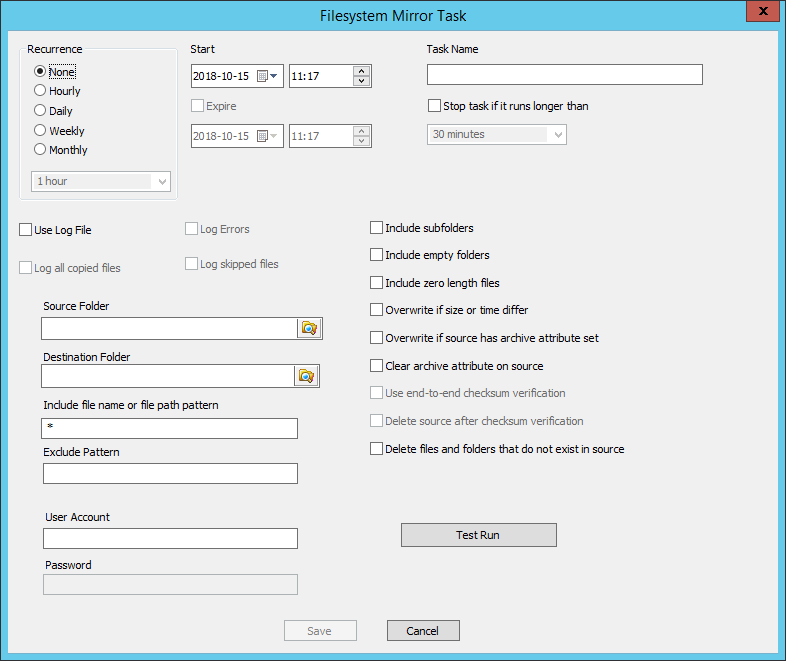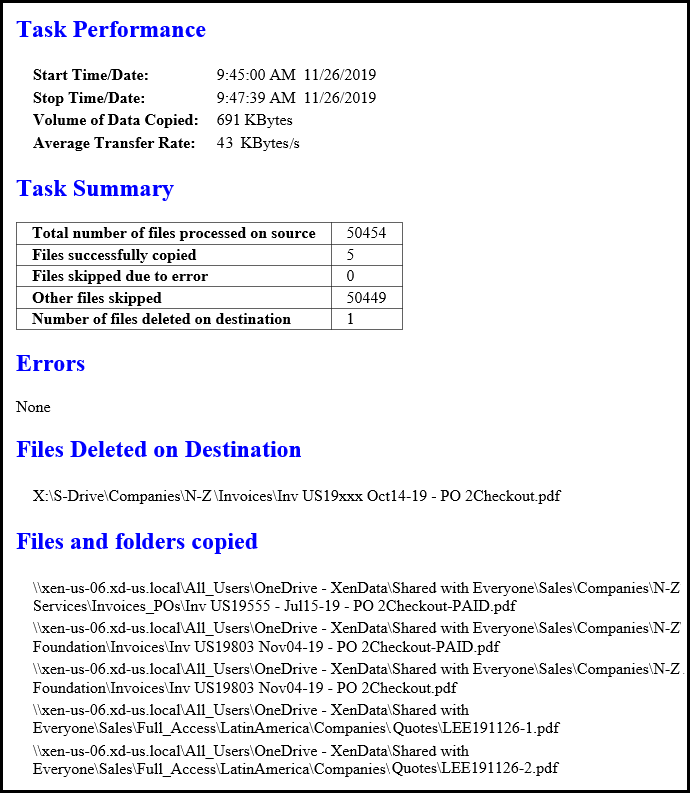FS Mirror is file system mirroring software. It is an upgrade to XenData Archive Series software for LTO. Use it to clone any file-folder structure accessible to the archive server.
Uses include:
- Synchronize files and folders stored on shared disk storage on your network to the LTO archive to create a backup copy.
- Create a watch folder on shared disk storage. FS Mirror automatically moves files from the watch folder to the archive.
- When you have the Cloud File Gateway extension installed, use it to replicate content to cloud object storage.