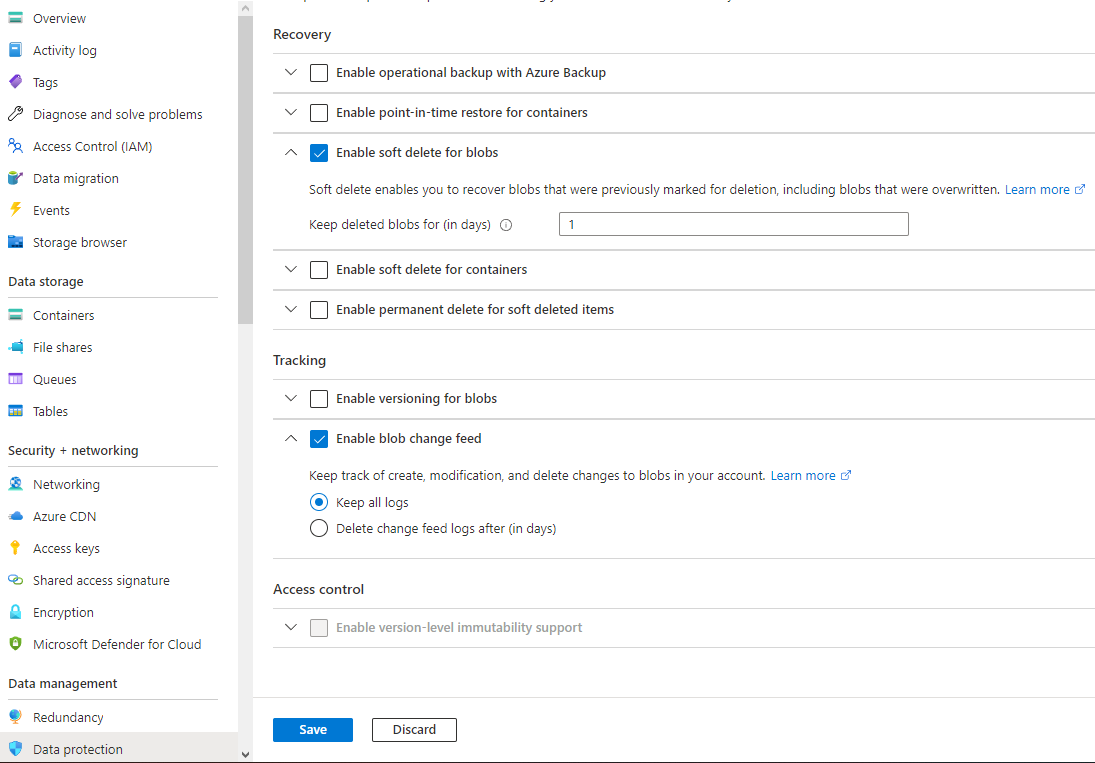Technical Note: XTN2302
Overview
Azure Change Feed along with the XenData Cloud File Gateway or Cloud File Gateway Extension allow any external changes made to the container or bucket to be reflected on the XenData cache drive. Below we show the options that need to be enabled on the storage account that XenData is using to make this work.
Azure Change Feed settings:
To ensure that XenData will work correctly with the Azure Change Feed extension enabled, a number of changes on the Azure account will need to be made to allow XenData to access the correct information. To do this, Azure Change Feed must be enabled on the account.
Open the storage account that XenData is using and navigate to the ‘storage account’ overview page, now select the change feed option as shown below.
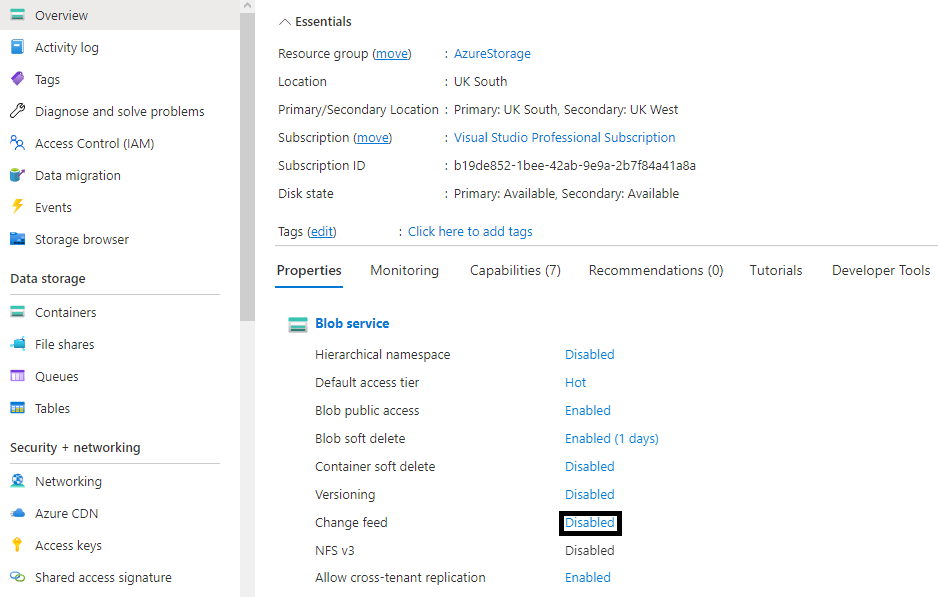
Tick and enable blob change feed and ensure that keep all logs is also enabled underneath.