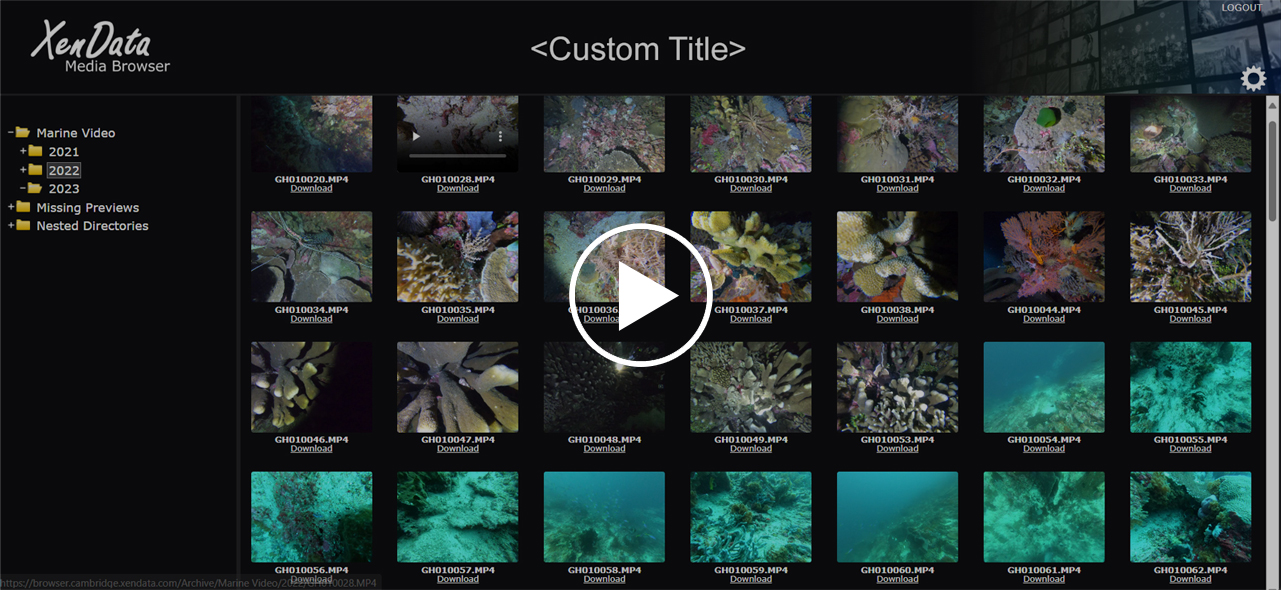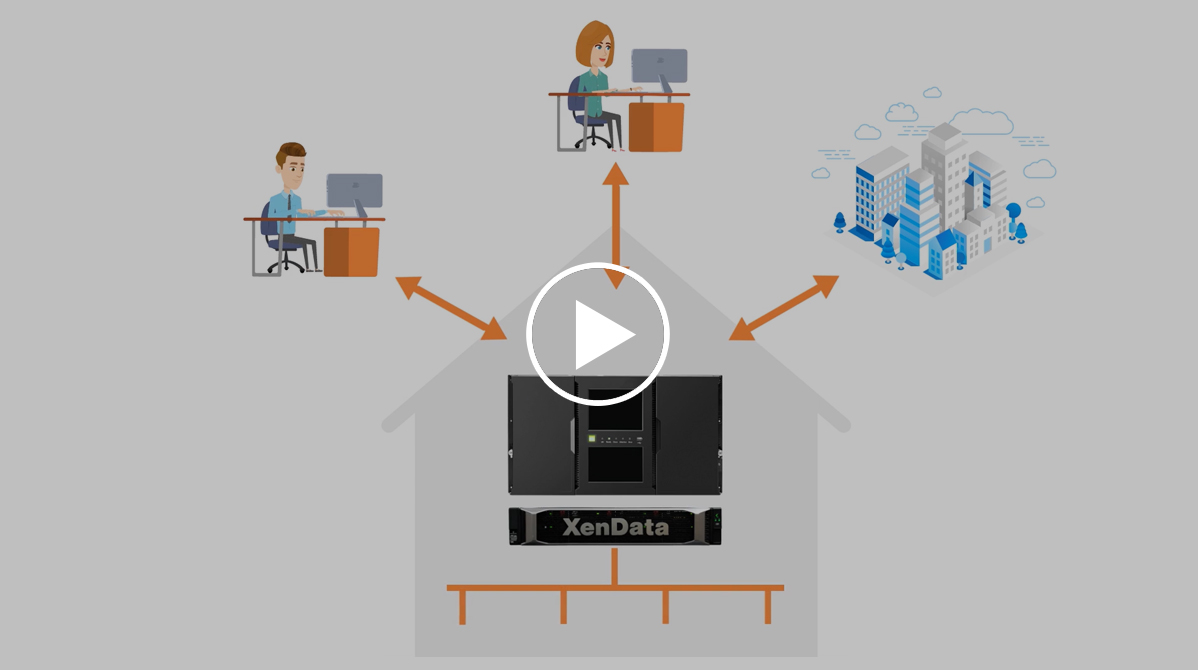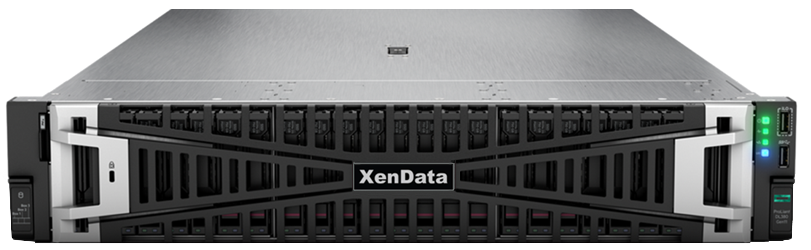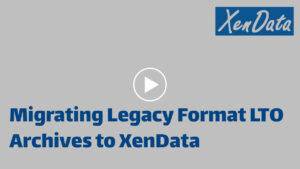Reliable Long-Term Media Storage
An LTO-9 cartridge securely stores 18 TB of content, provides a 30-year lifetime and delivers excellent read and write performance, especially when used with large files like video files. When LTO cartridges are managed in a robotic library with an intelligent archive appliance, such as the X20-S, X40-S and X50, they become the ideal automated way to store video content for finished projects.
Offloading to near-line LTO can free up space on your shared disk storage. And if a project becomes active again, it is very easy to restore the content back to your primary disk storage.
Near-line LTO, with its 30-year lifetime, is much more reliable than saving to hard disks and involves minimal manual intervention. And compared to archiving in the cloud, it is much more cost effective, at least for archives with 100 TB or more.
X40-S Overview
The X40-S Appliance is a 2 RU rack-mounted unit that manages an LTO library with a near-line capacity that scales to multiple petabytes.
- Manages a library with unlimited slots and up to 8 SAS LTO drives or an unlimited number of FC LTO drives using a FC switch.
- Manages unlimited externalized LTO cartridges
- Mounts LTO archive as SMB or NFS share
- Archiving and restoring is like writing to and reading from disk
- Automatically replicates LTO Cartridges
- LTFS or TAR Formats
- 18.75 TB internal SSD RAID cache
- Easy migration to later LTO generations
- Easily create LTO cartridges for distribution to others
- Runs Windows Server 2022
- Requires minimal operator intervention
Add a Web Interface to View Media Previews
Adding XenData Media Portal software to an X40-S allows the user to browse the file system and see previews of video and image files within the selected folder. An authorized user can also use the web interface to download any selected file. By previewing files, users can be sure that they are selecting the correct content before restoring.
Create a Private Cloud and Access from Anywhere
Adding an object storage S3 Server Interface to an X40-S Appliance allows files to be written to and read from the archive from anywhere worldwide using fast and secure HTTPS. The on-premises interface and associated permissions are not affected: the LTO archive continues to be accessible locally using SMB, FTP or NFS. Consequently, the S3 interface is available as a simple upgrade to existing users, as well as for new installations.
Application Platform
The X40-S Archive Appliance runs a Windows Server 2022 operating system and can also be used as an application platform, as it allows complementary applications to be installed. This does not just save on hardware, avoiding the need for another server, but it also creates efficient data paths that minimize network traffic. Complementary applications that run well on the X40-S include:
Combine LTO and Cloud Object Storage
Adding a Cloud File Gateway Extension to your LTO archive system provides you with two archive destinations: local LTO and public cloud. The different archive destinations are presented in the highly scalable XenData archive file system, and you configure policies to determine which files are stored on cloud and which on archived on your on-premises LTO.
A Cloud File Gateway Extension creates a hybrid system that may be used in many ways:
- Backup on-premises LTO content to the cloud. This is an alternative to using XenData LTO cartridge replication which minimizes manual intervention.
- Copy content to local LTO as it is being written to the cloud. By keeping an LTO copy, avoid expensive egress and rehydration fees if you ever need to migrate.
- Migrate from LTO to the cloud. Automatically repack your LTO content to the cloud. This is a background task with no downtime.
- Migrate from cloud to Repatriate your cloud content to on-premises LTO to save on costly public cloud fees.
- Remote upload to the cloud and sync to on-prem LTO. Ideal for organizations that upload files to the cloud from the field and want to automatically create a copy on their central on-prem archive system.
Cloud File Gateway Cost Calculator